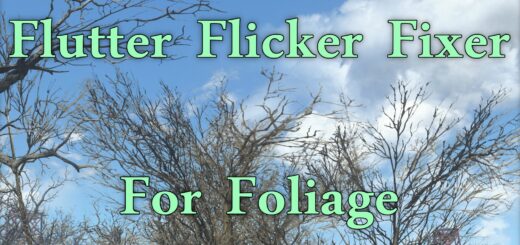GodRays fix for AMD Radeon user
GODRAYS
simple fix (some experiment with .INI)
(check the ss and vid below)
This is just a quick fix for those who having “GodRays” issue. Especialy for those who using AMD Radeon GPUs/VGA card.
(i don’t know if this happening to someone else who using AMD Radeon, but this is happening to me.
by the way, i’m using (my ol baddass GPU) AMD Radeon HD6850 with Crimson driver version.
This is the trick:
Assuming that you already know how to edit the .INI files, all you have to do is edit the Fallout4Pprefs.ini (don’t worry, just a tiny edit)
1. open your :
Fallout4Pprefs.ini located at … \Documents\My Games\Fallout4 and open it with your favourite txt editor (i’m using notepad).
2. Look under [Display] and find this line (or add it if you can’t find this) :
iMaxFocusShadowsDialogue=4 (your number will different from mine, depends on your previous setting)
iMaxFocusShadows=4 (your number will different from mine, depends on your previous setting)
3. make sure you change those numbers to 0
like this :
iMaxFocusShadowsDialogue=0
iMaxFocusShadows=0
4. (optional) To make sure the edit works, you also have to edit the Fallout4Pprefs.ini in your Game Directory (just look for folder Fallout4 and do the same edit like in the point 3 (always make READ ONLY after edit!).
5. after you done editing don’t forget to make your Fallout4.ini and Fallout4Prefs.ini to READ ONLY (because the game launcher can reset again your .ini setting (if you make change from the launcher). For fast edit your .INI
i’m using Fallout 4 Configuration Tool – By Bilago to make sure your edit in .ini files not changed after editing.
and there you go … give it a try and enjoy the beauty of “GodRays” in your FALLOUT4 without having the shadow pixelated on your character.
If this not work for you, you can always back to your previous .INI setting.
mod i used in the screenshot:
A Little Bit of Green (Realistic Touch of Green Edit) by Original Mods by Stephanie Young and Ciprriano – Realistic Edit
Vault Booty – Enhanced Female Vault Suit by calyps
+You can set your GodRays to highest setting …
+i hope i don’t forgot something …
+i love NVIDIA … :p
+endorsement are welcome 😀
“… thank you, it’s like i can finally think straight … ”
-SHEFFIELD-
fallout4