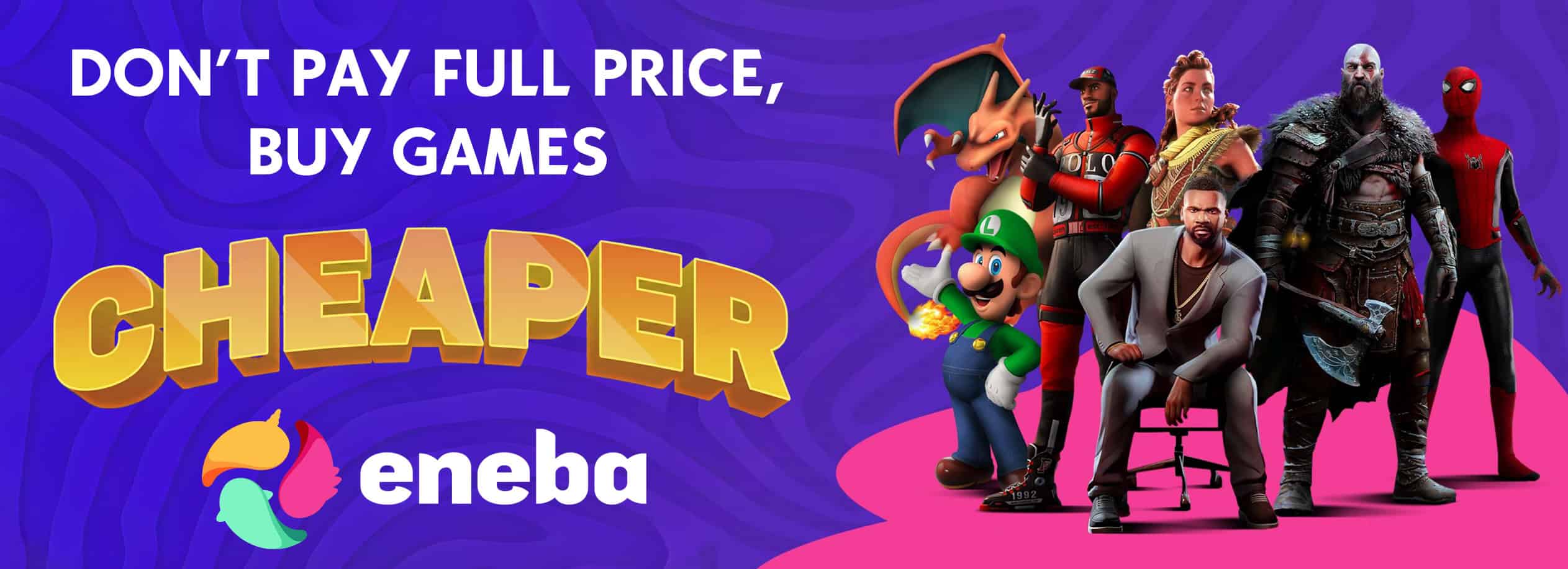Useful Commands
—Useful Commands—
What?
A set of very simple bat files that seeks to make certain long form console tasks a bit easier, with a nice easy to remember set of commands that can make testing/cheating a lot simpler.
Why?
Because I thought that a lot of things you may want to do were possibly very arduous, so I took the time to put this together so you don’t have to.
How?
Simply drop the contents of the “Useful Commands” folder (but not the folder itself) into your main Fallout 4 directory. Use the “bat ucHELP” command in the console in-game to get started.
Current Commands
–Other–
“bat ucMIDNIGHT” – Sets the time to midnight.
“bat ucMIDDAY” – Sets the time to mid-day.
“bat ucAFFINITY” – Click on a companion and then use this command, it will set affinity to max
“bat ucCHECKAFFINITY” – Click on a companion and use this command to check your currenty affinity level
–Power Armour Spawning–
NOTE: USING ARMOUR DIRECTLY AFTER SPAWNING IT CAN CAUSE A CRASH. PLEASE USE THE “ucFIX” COMMAND.
“bat ucRaider” – Spawns a Raider II power armour set.
“bat ucT45” – Spawns a T-45 set.
“bat ucT51” – Spawns a T-51 set.
“bat ucT60” – Spawns a T-60 set.
“bat ucX01” – Spawns an X-01 set.
“bat ucFRAME” – Spawns a power armour frame.
“bat ucFIX” – Click on the power armour frame and then use this command to avoid a possible crash.
–Collectables–
“bat ucMAGS” – Adds all collectable magazines.
“bat ucBOBBLE” – Adds all bobbleheads. (Must be dropped and picked up to apply bonuses)
“bat ucMODELS” – Adds all collectible models to your inventory
–Inventory–
“bat ucMATS” – Adds 10,000 of all crafting materials. (Use this next to a workshop or activate tgm)
“bat ucAMMO” – Adds 10,000 of all ammo types.
“bat ucCAPS” – Adds 10,000 caps.
“bat ucGUNS” – Adds one of every gun.
“bat ucMELEE” – Adds one of every melee weapon.
“bat ucARMOUR” – Adds one of every base armour.
“bat ucOUTFIT” – Adds one of every outfit.
“bat ucCLOTHING” – Adds one of every item of clothing.
“bat ucHEADWEAR” – Adds one of every headwear item.
“bat ucUNIQUE” – Adds all spawnable unique weapons.
–Perks–
“bat ucSPECIAL” – Sets all special skills to Rank 10.
“bat ucPERKS” – Sets all perks to max rank.
“bat ucCRAFTPERK” – Sets all crafting perks to max level (Scrapper not included).
Help!
I’d very much like to improve this mod, being able to store all these files in a folder tidily would be amazing (if I knew how) and removing the need to use the “bat” command would help immensely. If anyone knows how I would go about doing this or would like to do it themselves, please let me know, that way I can begin expanding the functionality of the mod!