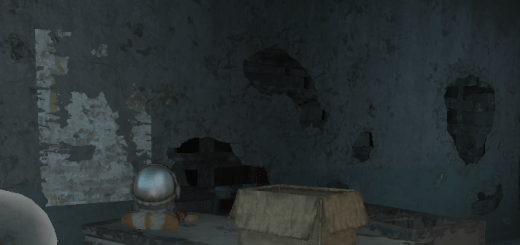Place in Red
Place in Red v1.6
When you’re in the building-mode and try to place one thing close to another it gets Red and you can’t place it anymore… not anymore.
DESCRIPTION
This “Trainer” let you place your objects where you want to, even in Red areas.
HOW TO USE
First of all, this is not a mod… this is a cheat tables (.ct files) for the program cheat engine.
So if you want to use this file you need to have cheat engine.
UPDATED STEP BY STEP
step 1. Download Cheat Engine (cheatengine.org)[/size]
step 2. Install Cheat Engine
step 3. Download the “Fallout 4 Place in Red v1.5.zip” (THIS FILE), extract out of it “Fallout 4 Place in Red v1.5.ct”.
step 4. If Cheat Engine is installed, you can double click on the “Fallout 4 Place in Red v1.5.ct” and
Cheat Engine will open with the script inside.
step 6. Click on the “Settings” under the Cheat Engine Icon in Cheat Engine. Click on “General Settings” in the left list,
and enter in the field by “Automatically attach to processes named”, “Fallout4.exe” without quotes.
step 5. Start Fallout 4
ALTERNATIVE: (if step 6. don’t work): When you’re in the game switch back to Cheat Engine (ALT+TAB),
and press on the little computer with the blinking border (upper-left-side). Then select your “Fallout4.exe” out of the list and press “Open”.
Switch back to the game.
INGAME v1.6
Place in Red Script [F1 = ON/OFF] step 1. Open the workshop (holding V or mous-wheel is it for me).
step 2. Grab one object an hold it and when you can place it press F1 to activate the script.
If you press F1 and activate the script when the object is Red you can place it than nowhere.
It allays count the current status of an object when you activate the script.
step 3. Now you can place new object direct in other, except for some exceptions.
Like when a lot of staff is in one place then you have to place it some where else and drag it to the place, where you couldn’t place it before.
And place something directly in the air (hovering on it’s own) is still not possible.
Freeze Settlements Size [F2 = ON/OFF]
step 1. Press F2 to activate the script.
It’s freeze your settlements size in the current state. If you deactivate it and leave the workshop and go back in it resets.
In Cheat Engine can change the value of your settlements size under “settlements size [max 3000]”,
and right click on it and than on “Set hotkey”, you can set a hotkey to decrease the value.
Freeze Settlements Timeout Timer [F3 = ON/OFF]
step 1. Press F3 to activate the script.
This script freeze the 5 seconds you have to return to your settlement, and the workshop close by it self.
You can’t place objects outside the border, bat you can brig them with you and place them outside.
Toggle Object Snap [F4 = ON/OFF]
step 1. Press F4 to activate the script.
This script set the auto-snap range on a another object to 0, so that the object will not longer snap.
If its activate you have to change the object, to refresh the auto-snap range.
(for this one i have to give credits to keegars for the Ini Tweak Compilation)
INGAME v1.5
Place in Red Script [F1 = ON/OFF] step 1. Open the workshop (holding V or mous-wheel is it for me).
step 2. Grab one object an hold it and when you can place it press F1 to activate the script.
If you press F1 and activate the script when the object is Red you can place it than nowhere.
It allays count the current status of an object when you activate the script.
step 3. Now you can place new object direct in other, except for some exceptions.
Like when a lot of staff is in one place then you have to place it some where else and drag it to the place, where you couldn’t place it before.
And place something directly in the air (hovering on it’s own) is still not possible.
Freeze Settlements Size [F2 = ON/OFF]
step 1. Press F2 to activate the script.
It’s freeze your settlements size in the current state. If you deactivate it and leave the workshop and go back in it resets.
In Cheat Engine can change the value of your settlements size under “settlements size [max 3000]”,
and right click on it and than on “Set hotkey”, you can set a hotkey to decrease the value.
Freeze Settlements Timeout Timer [F3 = ON/OFF]
step 1. Press F3 to activate the script.
This script freeze the 5 seconds you have to return to your settlement, and the workshop close by it self.
You can’t place objects outside the border, bat you can brig them with you and place them outside.
Zimta’s Video v1.0
INGAME v1.0
step 1. Than open then building-mode (holding V or mous-wheel is it for me).
step 2. Fist thing you have to do is replace something or place something new.
step 3. If you have nothing selected (no object selected) press F1 to activate the script.
step 4. You can now move already placed objects around and place those inside wall, bushes or in the middle of the air.
You can place objects outside the borders of your village, behind the green line.
step 5. If you want to use new objects you have to place them on the ground or somewhere in a blue area…
than you just pick the object up again and place it where you want to.
step 6. If you done and you exit the building-mode, press F1 to deactivate script.
step 7. If needed again just start by point INGAME
info. If you restart the game, you have to start from 4. If Cheat Engine is installed, you can…
DISCLAIMER
This file manipulate game memory…
If you use this script you agree, that you do it on your own risk.
I can’t be sued for any damages or file failure, savegame corruption… or anything else.