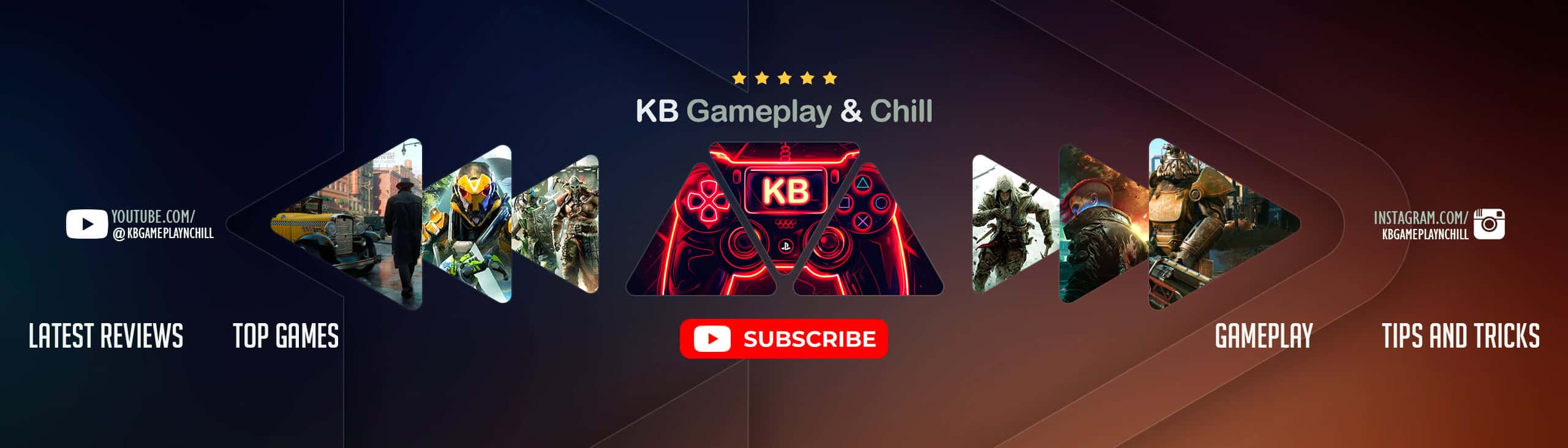Don’t Call Me Settler(Settler Renaming and Naming)
Don’t Call Me Settler
Settler Renaming & Naming
Automatically assigns a real name to settlers
Features
– Automatically gives names to settlers.
– Names are appropriate for gender,those names come from ‘Codsworth/recognized names List’
– Dynamically assigns a job title to settlers(Farmer, Scavenger, Doctor, etc……..)
– In-game sex ratio settings(0% Female, 10% Female, …. 100% Female).
– In-game Settler Protection Tweaks(Essential, Protected, Mortal) , covers unique and generic settlers, companions and synths untouched.
– ESP only, NO CONSOLE/BATCH FILES.
– Settlement Toolbox
– This mod works extremely well with Better Settlers , one of greatest mods adds more than 70 new settlers. Highly recommend it.
Any load order works, top or bottom doesn’t matter.
How to use
Adds a Holotape to your inventory, play it with your pipboy to configure in-game settings.
This MOD Requires 1.5.157.
Change Log
V 1.67
Added support for “Far Harbor”
V 1.66
Added a new settlement tool: This is my bed!
– Lock/Unlock a bed in a settlement.
– Settlers will never sleep in the locked beds
– How to lock a bed:
* If this tool is activated, sleeping in a bed will automatically lock this bed
– How to unlock the locked beds
* You can only have one locked bed in one settlement. Locking a bed will unlock another locked bed.
* Assigning a settler to the locked bed, storing the locked bed will unlock this bed.
* Deactivating the tool will unlock all locked beds.
– Can be toggled in [holotape->Settlement Toolbox->Tool Options]
Fixed an issue with sex ratio options(hope this is the last time)
Made a tweak with the music of “Power of the General”
V 1.65
Added a new settlement tool: Damaged resource tracking
– Mark all damaged resources with quest flags in a settlement
– Find it in [Holotape->Settlement Toolbox] then click.
Added Power of the General – Commonwealth version
– Assign unassigned settlers to unassigned resources in all settlements owned by player.
– Only available in the following settlements.
Sanctuary Hills, Starlight Drive-In, The Castle, County Crossing, Egret Tours Marina
– Starting the tool while sneaking can hide all messages displayed by the tool.
All settlement tools have an intelligent prompt when you stay in a settlement.
– When the prompt is displayed, Sneaking can hide the prompt immediately.
– All prompts can be individually toggled in [Holotape->Settlement toolbox->tool Options]
All messages(arrival message, shortage message,etc) displayed by the mod can be individually toggled in [Holotape->More Options->Message Options]
From this version, Uninstalling the mod will not remove the settlers spawned by the mod, however, the settlers spawned by older versions will still be removed. From the beginning, the mod is designed to be installed/uninstalled easy and safely. It’s hard for a scripting mod that is tied to the game closely.After multiple versions of hard work, at least on my computer, I can repeatedly install/uninstall the mod without any loss now.
From this version, the mod is packed in BA2-File.
V 1.61
– Added 200+ new names that come from FO3 and NV, includes all human and supermutant companions and NPCs impressed me.
* You may meet Amata,Sharon, Clover, Sunny Smiles, Ulysses , Beatrix(do you remeber her?) and a lot of old friends.
* Now there are 350+ female names and 250+ male names.
– “Burn! Baby! Burn!” runs much faster than before.(Thank CK new feature)
– “Burn! Baby! Burn!” can clean ashpiles now.(not those ashpiles the tool produces )
V 1.60.1
– Fixed an issue with sex ratio option
– Fixed an issue with settler assigned to Northland Diggers Forester workstation not being assigned job title.
V 1.60
– This version requires 1.5.157
– This version is developed by Bethasda Creation Kit.
– Made a lot of tweaks , fixes and optimization.
– Added a new feature: Settler Spawn Rate
* 4 levels: Vanilla Rate, 1.5 X Vanilla, 2 X Vanilla , 3 X Vanilla(you should have a high-end pc).
* Uses vanilla settlement system to spawn settlers. the spawned settlers are completely valid and recognized by the game.
They have no any different from vanilla settlers, they can be automatically assigned to food or guard posts by the game
, they also have a chance to bring a brahmin, Indeed they are vanilla settlers.
* includes beacon Spawn and workshop daily Spawn .
* The spawn time is random and immersive
– Added support for Wearable Backpacks and Pouches by Aldebaran90 and Stndmunki
* If the MOD is loaded, new settlers will equip one of the backpacks from WBAP.
* Those backpacks will be automatically removed after a few days.
– Added support for Modern Firearms (Gunsmith Edition) by idlesheep – WhiteShades
* if the MOD is loaded, new settlers will have a chance to equip one of the weapons from Modern Firearms.
– 1.4.132? I haven’t tested this version on it , I don’t know.
V 1.56.1
“Enemy Spotted!” can be toggled in [Holotape->Settlement toolbox]
Fixed a few minor issues with “Enemy Spotted!”
V 1.56
New Feature
added a new settlement tool: Enemy Spotted!
– this tool is a guarantee to complete “Help Defend XXXXXX” quests.
– Automatically starts when a settlement is under attack.
– Plays a noticeable sound(siren) on your pipboy.
– Puts a quest flag on a target who is attacking the settlement.
– For banlance, only trace one target, if the target is dead, jump to next target until the last enemy is killed.
– I didn’t edited “help Defend” quests, if you find any bugs(sometimes), not me.
– If you have to kill a brahmin, do it. yes, it’s a synth brahmin.
– can be tested via console
open console
cQf SettlerRenameEnemyTracking test
Fixes & Tweaks
DLC/Automations are assigned job titles/routes properly.
Synth settlers can be killed during “Help Defend xxx” quests.
“Call Unassigned Settlers” tool runs smoothly.
V1.55.2
– Added a new console command for people upgrade from 1.06
Patch for “Legendary XXXXXX” Names
press `
cgf “SRPatchForLegendary106.Patch”
V1.55.1
– Added a new console command for people upgrade from 1.06
I don’t offer any guarantees, bear your own consequences.
press `
bat resetworkshops
V1.55
– Added a new feature. Tall and Short: Settler Random Height.
* Assigns a random height to settlers.
* Automatically works if activated.
* Male Height: 0.98 – 1.10, Female Height: 0.90 – 1.02
* If a height has been assigned to a settler, it’s permanent.
* Can be toggled in [Holotape->MOre Options], default setting is DEACTIVATED.
* Excludes unique settlers, companions, robots from random height.
V1.54
– Added a new settlement tool: The Power of The General.
* Assigns unassigned settlers to unassigned resources.
* Priority: Food > Guard Posts > Shops > Workstations.
* Of course you need to build enough resources by yourself.
* Support any resources from MODs which meet Vanilla standard.
* This tool is unavailable until “Old Guns” is completed.
* Being hostile to the minutemen will disable this tool.
* no option and don’t ask. It’s a powerful tool. I have to keep a balance.
* Anywhere in a buildable area, find tool in [Holotape->Settlement toolbox] then click.
V1.53
– Added a new settlement tool: Burn! Baby! Burn!
* Burn all dead things in the settlement.
* Items in dead things will be transfered to workshop.
* I don’t burn skeletons, a skeleton is a static mesh, not a thing(precisely, a reference)
* Dead brahmin is not a true dead brahmin, it’s a container looks like a dead brahmin, I can’t burn a container, just let it disappear.
* Any place in a buildable area, find tool in [Holotape->Settlement Toolbox] and click.
* I recommend testing at Croup Manor right after you kill all ghouls, really cool.
V1.52
– Added support for DLC:Wasteland Workshop
– Added two new job titles: Red Contestant, Blue Contestant
– no extra ESP.
V1.51
– Stable version. The first full version. All settlers(new settlers, random-event settlers, existing settlers, existing unique settlers) have names , except children. A good version, I think.
– General stability and performance improvements
– Added a console command in case careless people lost the holotape
If you cann’t find the holotape, Open Console
bat ILostHolotape
– I have no time to deal with console-spawn settlers or console-name settlers or console-whatever settlers, please don’t ask, thank you.
– At last, I can plan for some cool features.
V1.50Beta
I apologize to all of you, this version can’t be ungraded from 1.0X versions, you need a new save or start a new game.
For existing settlers, I rewrote most of scripts, added, removed, modified lots of ESP records, compatibility with lower versions is impossible.
I don’t recommend this version, just need some help.
– Existing settlers can now be assigned names as soon as you load a save.
– Settlers from “Random Encounters” can now be assigned names when they arrive at the settlement.
– Settlers from “Minutemen Radiant Quest Resettle Refugees” can now be assigned names when they arrive at the settlement.
– DLC1/Automatrons can now be assigned job title, their names untouched.
– Fixed an overlay issue with subtitles if job title is assigned.
– Job title is removed in workshop menu mode to keep screen clean.
– Job title is removed in dialog to keep screen clean.
– Fixed issue with Holotape not being added when MOD is repeatedly installed/uninstalled.
– Unnecessary “TALK” text is removed if job title is assigned to keep screen clean.
– Fixed issue with settler assigned to NorthlandDiggers “so shiny thiniges” workstation not properly being assigned job title.
– Replaced several improper names with normal names(Codsworth, you set me up)
– General stability and performance improvements
– A few tweaks and fixes I can’t remember
Now only settlers at Tenpines Bluff(husband and wife), Oberland Station(sisters?), County Crossing(brothers?), Somerville Place(father), Nordhagen Beach(husband and wife) don’t have names.
They are the last survivors of my naming storm, just because I don’t want to give them random names.
Any suggestions will be greatly appreciated.
V1.06
– Removed “Assigns job title to Companions” option from Holotape.Similar options make people confused.
Anyway, you can toggle the option via console
Set iCompanionTitle to 1 ; Assigns Job title to companions
Set iCompanionTitle to 0 ; this mod default setting
– Added another copy of the setup holotape to sanctuary hills workshop.
– make a few minor fixes.
– Added a new Statement tool: Patch for preexisting beds.
Have you ever met settlers were suffering from insomnia in your settlements? You need this.
Issue Details(wiki:Fallout 4 settlements), Search “Pre-Existing Beds”
This is an automatic patch. You have nothing to do.
Can be toggled in [Setup Holotape->Settlement tool]
V1.05
– Added new feature: “Don’t Call me Junkyard Dog”
Automatically assigns a name to Junkyard Dog
Can trade with named dog
Support dogs
Dog’s names are different from settler’s names, I digged into ESP, this dog is female, so her names are all female names.
V1.04
– Made a few UI tweaks and minor fixes.
– Added two options:
Assigns Job Title to Settlers: ON/OFF
Assigns Job Title to Companions: ON/OFF
Can be toggled in [Setup Holotape->More Options]
V1.03
– Renamed the option Holotape to “MOD – [Don’t Call Me Settler] Setup Holotape”
– Added “Settlement Toolbox”. A collection of Settlement tools.
The first tool is “Call unassigned Settlers”. It’s similar with settlement’s bell. But unlike bell, assigned settlers don’t move, they are still working. Also unlike bell’s TRAVEL AI-Package, this mod uses FOLLOW AI-Package to control settlers. That means, you can walk around , looking for unassigned mutfruit trees or something, they will follow you, you run, they run, you walk, they walk.
Usage: Play Holotape, click, click.
V1.02
Added support for Busy Settlers by Despy.
V1.01
Added support for NorthlandDiggers Crafting – Resources – Jobs.
Can recognize all ND workstations. No extra esp, doesn’t require [NorthlandDiggers.esp] as master.
This mod automatically updates itself with each version. Simply uninstall the previous version and install the new version.
Recommended Mods
Better Settlers by Thom293
Translations
Thank you to Misantrooper for the German translations.
Thank you to Mcguffin for the French translations.
Installation
Install with NMM or simply extract to your Data folder.
Compatibility
This mod does not change any vanilla record, any load order works. It takes control at runtime, should override other mods have the same features.
Works with the following mods:
Better Settlers by Thom293(My Screenshot)
Beautiful Female Settlers by Recluse
The new settlers a plus Overhaul vanilla by veter75n
NorthlandDiggers Crafting – Resources – Jobs by ludvig08
Credits:
Caprica Papyrus Compiler and Champollion PEX to Papyrus Decompiler by Orvid
F4Edit