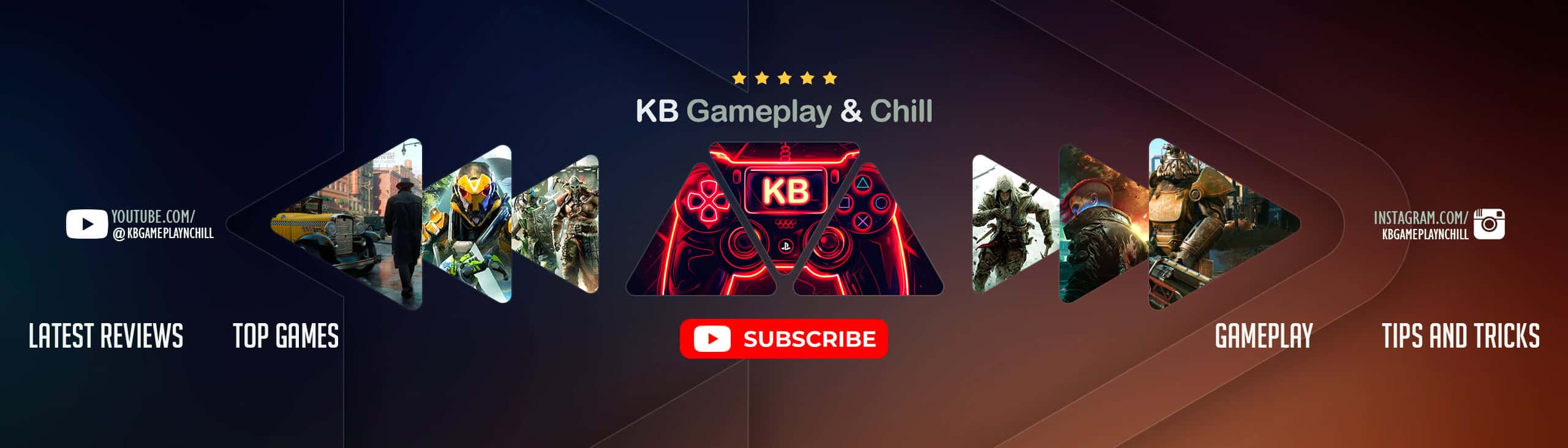ENB eye adaptation – NO more excessive brightness or darkness
A lot of people hate eye adaptation but it prevents excessive brightness in certain areas when using ENB.
This preset fixes the following:
Overly bright Institute, Arc Jet Systems interior, etc…
You can still see stuff in dark areas
Unlike Vanilla adaptation this doesn’t darken screen when using VATS(or bullet time) or workbenches
Unlike Vanilla adaptation laser beams or disintegration FX don’t darken screen
Note: Massive explosions will still darken and saturate the screen.
This is due to image space modifier applied to those explosions.
To fix them you need to change image space modifier in FO4Edit for those explosion types like the following mod.
The uploaded files are mainly for referencing purpose.
Key changes are:
[EFFECT]
UseOriginalAdaptation=false
EnableAdaptation=true
AdaptationTime=0.1
ForceMinMaxValues=true
AdaptationMin=0.0
AdaptationMax=0.95 [ENBADAPTATION.FX] Auto Exposure Bias (log2 scale)=2.0
Adapt Max Brightness (log2 scale)=3.0
Adapt Min Brightness (log2 scale)=-9.0
Adapt Low Percent=0.5
Adapt High Percent=1.0