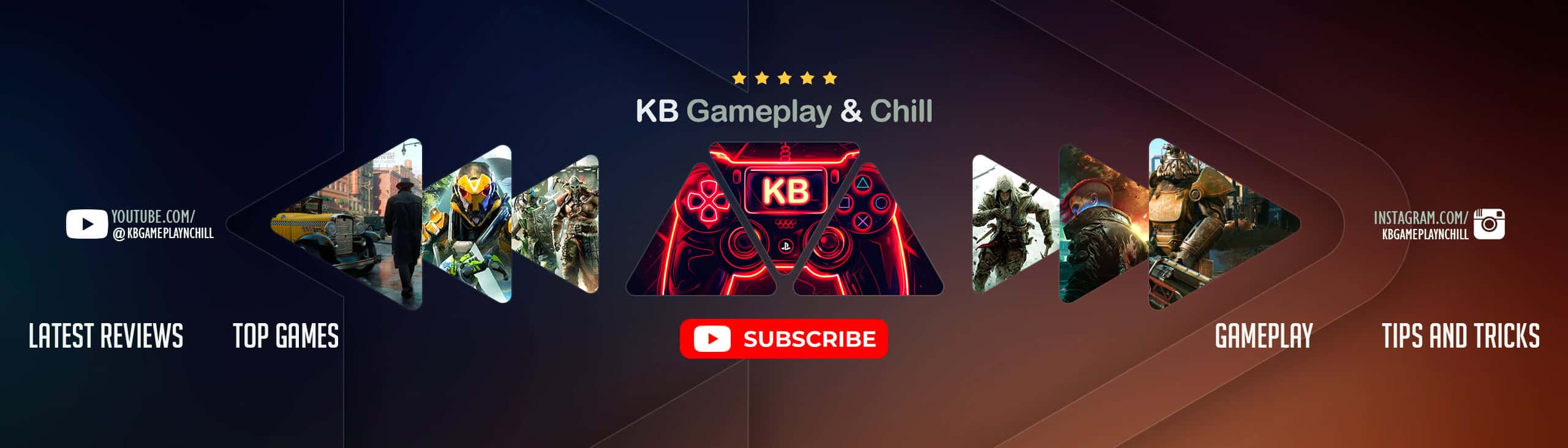FO4 Load order and enhanced performance
FO4 LOAD ORDER & ENHANCED PERFORMANCE
I am creating this page as a knowledge base. Referring to Load order for mods in NMM.
Also fully tested performance improvement mods for FO4
Update 3/18/16
At the moment LOOT apparently is not reordering all the plugins correctly. People are reporting mixed results. Master files are apparently being loaded in the correct order. SO loot can be used for that.
Below is a Load order guide written by the creator of Armoursmith extended. People have reported good results using his method.
Just recently i have seemed to reach a wall of what my PC can and cant handle. Micro stutter happening occasionally, Using ENB, graphics set to pretty much ultra and running 198 mods.
This is when fine tuning of what mods we use and their load orders becomes important!
So many of us have been modding for a long time and may have knowledge that can help others get FO4 running smooth. Post your load orders!
If you think you have the load order perfect with 40000 mods installed, show us!
Or if your just unsure of your load order and you would like some intelligent advice/input
LOAD ORDER
This has been attributed to Gambit77 the author of Armorsmith Extended and also one of the two authors of the Armor and
Weapon Keywords Community Resource (AWKCR)
______SHARED RESOURCES
______SETTLEMENT BUILDING MODS esms
__________BUG FIXES
________SETTLEMENT BUILDING MODS
________GAMEPLAY TWEAKS
____FOLLOWER TWEAKS
_____AESTHETIC TWEAKS
______SETTLEMENT TWEAKS
______ ITEM SORTING
______BODY REPLACER
________WEAPONS
________ARMOR – CLOTHING
________CRAFTING
______WEAPON MODDING
____ARMOR – CLOTHING MODDING
Armorsmith Extended.esp
all other what have Armorsmith Extended.esp as master
I will also be keeping an updated list of mods that improve performance. Tested and untested.
———————————————————————————————————————————————————————————————-
FO4 ENABLE MODS
To use mods in FO4 you MUST follow these steps.
Go to Yourpc/ Documents/ My games/ Fallout 4. You will need to add the following lines to the Fallout4Prefs.ini file below the section marked [Launcher]:
bEnableFileSelection=1
You will find this at the very bottom.
Then in the same fallout4 folder you will need to add the following line in Fallout4Custom.ini:
[Archive] bInvalidateOlderFiles=1sResourceDataDirsFinal=