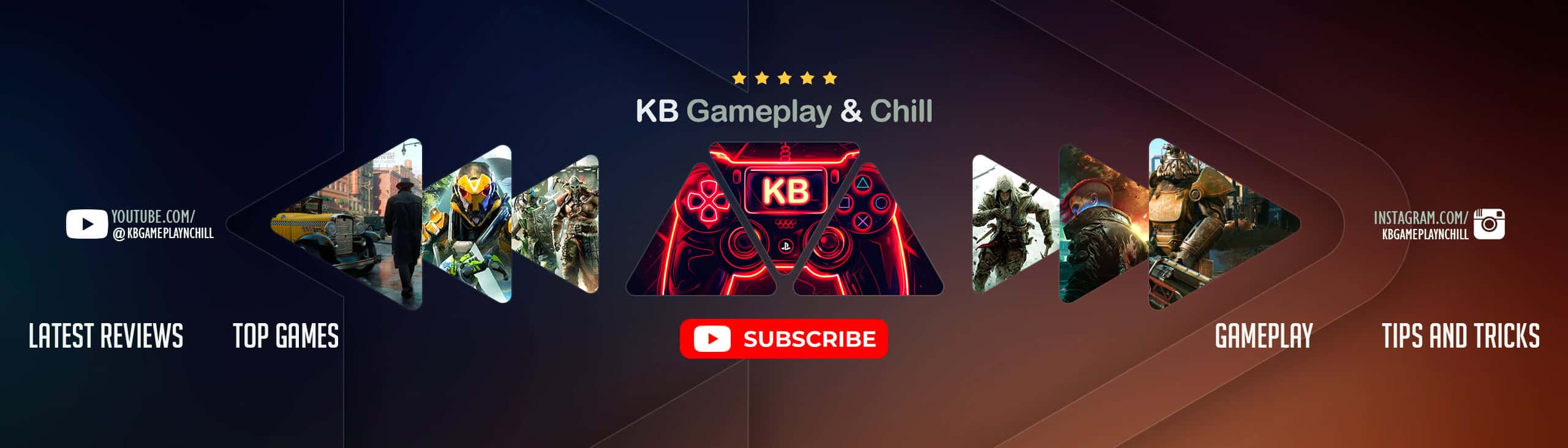Gold Kit for Color Pipboy -anti-Black and White Screen
NEW in 1.1:
Provides an automatic removal of the monochrome display in the Pipboy, making it ready to show colors.
No need to edit an .ini file anymore.
Description
Displays all Pipboy screens with Colored Icons, Animations and some Fonts (see screenshots).
The in-game Barter/Container/Workbench screens display colored icons too.
Colored World Maps are better but a Color Pipboy means black and white screens with a strong contrast.
This is unconfortable to photosensitive people and others.
GKCP is part of an ensemble of three, making the Color Pipboy… well, more like a Color Pipboy in contrast with the black & white display
one are having when the monochrome display is removed in order to use a Colored World Map (main reason).
The other mods:
– A Realistically Weightless Colored Sorting Mod
By using DEF_INV and this mod’s resources, it provides both the inventory screens and the in-game Barter/Container/Workbench windows with
a variety of colored icon tags instead of [word] tags. It helps to reduce the contrast and makes the inventory prettier.
There are Weightless and Vanilla Weights installs, Full or Modular.
– Zoom-out Extended for World and Local Maps
Allows to zoom-out fully on the World/Local Maps and deals with the on-map color of those two screens.
This mod requires DEF_INV. If not, the inventory screens would be without icon tags for items and there would be no subcategory tabs.
GKCP and to a lesser extend Z-o E and ARWCSM are expressively made for a Color Pipboy.
It is Color by opposition to Monochrome.
With the monochrome display, everything in the Pipboy screens is in shades of green. Actually, under that layer, all is black and white.
This mod colors most of what is white.
When one removes the monochrome display, the Power Armor Pipboy screens (World Map, inventory…) become too bright.
You’ll probably need to change (or add) these lines in Fallout4Custom.ini:
Chapters [] are essential:
The default are respectively 3 and 1:
[display]
fPipboyScreenEmitIntensityPA=1
fPipboyScreenDiffuseIntensityPA=0.15
I have also seen: 1.25 and 0.15.
As GKCP v1.1 provides an automatic removal of the monochrome display of the Pipboy, making it ready to display colors, what follows is less
relevant.
Spoiler Show
INSTALLATION
AUTO
Use NMM or Mod Organizer (if you want to use and test: Mod Organizer 2 alpha x).
General remark: NMM keeps track of all installs, so you can safely deactivate/activate mods.
Installing the four mods (DEF_INV + Set), should provide a good garantie that you’ll have a working system and a better Pipboy.
DEF_UI by Neanka is made of two parts: DEF_INV and DEF_HUD.
Only DEF_INV is related to this mod BUT, as DEF_UI fomod contains both, some players might be interested to installing what is
arguably the best HUD mod for FO4.
If you already have a HUD mod you like or if you don’t want DEF_HUD, just skip the spoiler tab and the install procedure including DEF_HUD.
ARWCSM 1.1 is compatible with DEF_HUD’s ‘Component tags’ module which displays the components names of scrappable items (under their names) when you point at them. That feature needs DEF_HUD to be installed (see the tab below).
DEF_HUD:
Spoiler Show
———————————————————————————————————————————————————————————-
If you use the Automatron DLC+DEF_HUD, you should experience CTDs when walking about in the East Boston area (and County Crossing).
The Fix: County Crossing Crash Fix (Automatron) by th1nk. See sanhedrinn post (here) and the doc there.
———————————————————————————————————————————————————————————-
About languages: The Set provides a Sorting Mod that is compatible with the english version.
You can use it with another language version but the names of the items will be in english (nothing else).
DEF_UI install asks you to choose a language version. You should choose the one of the game you play.
———————————————————————————————————————————————————————————
The INSTALLATION Proper:
If DEF_INV is already installed (with whatever install) and you don’t want DEF_HUD, skip this step and go to the install of Gold Kit for Color Pipboy.
DEF_INV and DEF_HUD must be installed before GKCP and the ARWCSM Patch!
The DEF_UI page and fomod are informative and clear. But here is in short what you should select:
——————————————————————————————————————–
If you want DEF_INV only, choose those options in the fomod:
DEF_INV
Your game language version
Your monitor aspect ratio
I already have sorting xml files
Overwrite if asked
——————————————————————————————————————–
If you want both DEF_INV and HUD with Component Tags, choose those options in the fomod:
DEF_INV and DEF_HUD
Your game language version
Your monitor aspect ratio
Use Sorting Mod Component tags
Use existing
I already have sorting xml files
Overwrite if asked
Info:
– Your game language version: ARWCSM displays the names of items in english. It can be used with other languages but with that restriction.
The rest of the screens remain in the original language.
– Your monitor aspect ratio: All but one customized HUDs are for 16/9 monitor ratio. See in the DEF_HUD tab above for other ratios.
– Use Sorting Mod Component tags: Means the component tags used will be those provided by ARWCSM.
– Use existing Means you have to install a customized HUD.
– I already have sorting xml files: The 3 xml files are provided by ARWCSM.
———————————————————————————————————————————————————————-
After that, the order of installation doesn’t matter.
———————————————————————————————————————————————————————-
Gold Kit for Color Pipboy -anti-Black&White Screen-
Install and overwrite when asked. Those files should be DEF_INV’s.
———————————————————————————————————————————————————————-
Zoom-Out Extended for World Map and Local Map.
Choose the install corresponding to the resolution of the Color World Map you use and also if it is SWM or any other Map mod.
If it is already installed, skip this part except if you run the v1.3. In version 1.4, some of the mapmarkers are colored (Quest/Waypoint/PA).
There should be no overwriting here.
———————————————————————————————————————————————————————-
If you use a Sorting Mod, deactivate it first (Mods window).
A Realistically Weightless Colored Sorting Mod.
Displays item names in english. Can be used with other languages but with that restriction.
There are Weightless and Vanilla weights installs, Full or Modular.
– Install ARWCSM – 0 – DEF_INV Compatibility Patch
Overwrite if asked.
It is essential this patch is installed after DEF_INV.
– Pick an install: Full or Modular / Weightless or with Vanilla Weights.
A Full install consists of a single file with everything in it: Weightless or Vanilla.
For a Modular install, there must be 1 (the common files) + 3 modules. You can mix Weightless and Vanilla modules but only one of each type of items.
ATTENTION: In order to sort Weapons/Armors Better Armor and Weapon naming and sorting by Ruddy88.
I was using that mod and didn’t realized that without it, Weapons and Armors were very badly sorted. So, while I correct that ‘oubli’, you should
use that really fine mod. For now at least, it is complementary to ARWCSM.
——————————————————————————————————————————————————-
DEF_INV and ARWCSM provide the same tab as keyNuker and keyRing – Hidden keys by lyravega and Neanka. If you have it, you must deactivate it.
——————————————————————————————————————————————————-
Manual
DEF_INV must be installed before ARWCSM and GKCP, this is the only sequence that matters.
Classically, look at the dir structure to see where to copy the files.
———————————————————————————————————————————————————————————-
GKCP, ARWCSM and Z-o E are being selected in the list of 100+ mods presented by Haoswidasee in his Ultimate Fallout 4 Mod Compilation.
He gives precise procedures for the successive and succesfull installations of all of those mods.
It can save a lot of time to people (especially starters) to adopt that ‘secure’ list and maybe built from there.
———————————————————————————————————————————————————————————-
Issues:
About the Barter/Container/Workbench screens:
Some people experience a dark display. The icons are hardly visible or even missing.
The visual weird display may depend on the HUD color.
When you set the three sliding bars (Settings/Display/HUD Color) all to the right, the HUD display is white (255,255,255). The icons looks like in the Pipboy but the HUD is ugly.
The more to the left you set them, the darker the display becomes.
So, one should set a compromise between color saturation and clarity in order to display fine enough icons in those screens.
For missing icons:
– If you use an other sorting mod, you should uninstall it and try with ARWCSM. If the problem persist, I’ll provide support.
———————————————————————————————————————————————————————————-
Versions
1.11:
Some icon colors have been changed or adapted, e.i. Mines, some Leathers, Armor, Lips, some clothing, Ring, Dog, Food, Syringer, Medic, Mod.
The main problem was the color of the skin on the player’s portrait in the Apparel tab (too dark).
1.1:
v1.1 provides an automatic removal of the monochrome display in the Pipboy, making it ready to show colors.
No need to edit an .ini file anymore.
– Those who already use this mod don’t need to update, as they already edited that file.
———————————————————————————————————————————————————————————-
If you keep your Sorting Mod which works well with DEF_INV or if you install VIS, BBS or BIS (or another mod but you’ll need the 3 xml
files adapted to that mod for DEF_INV) then the icons-as-tags in the inventory should be colored after you install Gold Kit for Color Pipboy.
About Sorting Mods:
DEF_INV supports four Sorting Mods: VIS BBS BIS + a german one.
Unfortunately, it is unlikely to be updated much because Neanka escaped from a heavy rain of sollicitations (I think)…Sad!.
So, I adapted the .xml files used by DEF_INV to my sorting mod ARWCSM.
I provide support for my set of mods. I know they work well together and I will help solve the issues that might happen.
When it comes to other Sorting Mods, if you experience problems with the inventory and/or the barter/container/Workbench screens, you should install ARWCSM (after deactivating your current sorting mod). If the problem persist, I’d be providing help to solve the issue.
Then you can easily revert back to your previous sorting mod.
With a mod manager, it is easy to activate/deactivate Sorting Mods. As a general rule, when trying mods, you should not save (in this case, you can immediately see what a sorting mod does).
About the missing esp warning window bug:
This bug occurs when you deselect to much ESPs at the same time. When you try to load a savegame, the game can’t display the warning window
saying some esp present in the save you try to load is not present anymore. The game freezes on that failed attempt.
If you experience that bug, you should try putting back all but one of the ESPs you removed, and try to load the savegame.
If it loads (if not, change the one you deactivated), you should save then exit the game and try removing an other ESP,
launch the game, load the latest savegame, save… untill all is removed.
Keeping your present Sorting Mod or installing one is OK in terms of compatibility provided it uses DEF_INV and the icons are displayed in the inventory.
Installing GKCP would provide Colors to the icons displayed, both in the Pipboy and the in-game Barter/Container/Workbench windows.
– If you already use a Sorting Mod but without DEF_INV, you must install it.
DEF_INV provides support for Valdacil’s Item Sorting (VIS), Bhaal’s Better Sorting (BBS) and Better Item Sorting (BIS).
DEF_INV is compatible with VIS.
DEF_INV is compatible with BBS (or is about to be)(not 3.11).
The install for BIS should be OK but I never tried it.
– If you don’t use DEF_INV nor a Sorting Mod:
Know that without installing DEF_INV, there would be no icons in the Inventory/Barter/Containers/Workbench… thus no color for that,
but the Pipboy’s interface would still display color Animations, Fonts and interface Icons.
So it would be playable. But if you can, you should install it/them.
CREDITS
DEF_INV by Neanka
I would not have made this mod without Neanka’s mod.