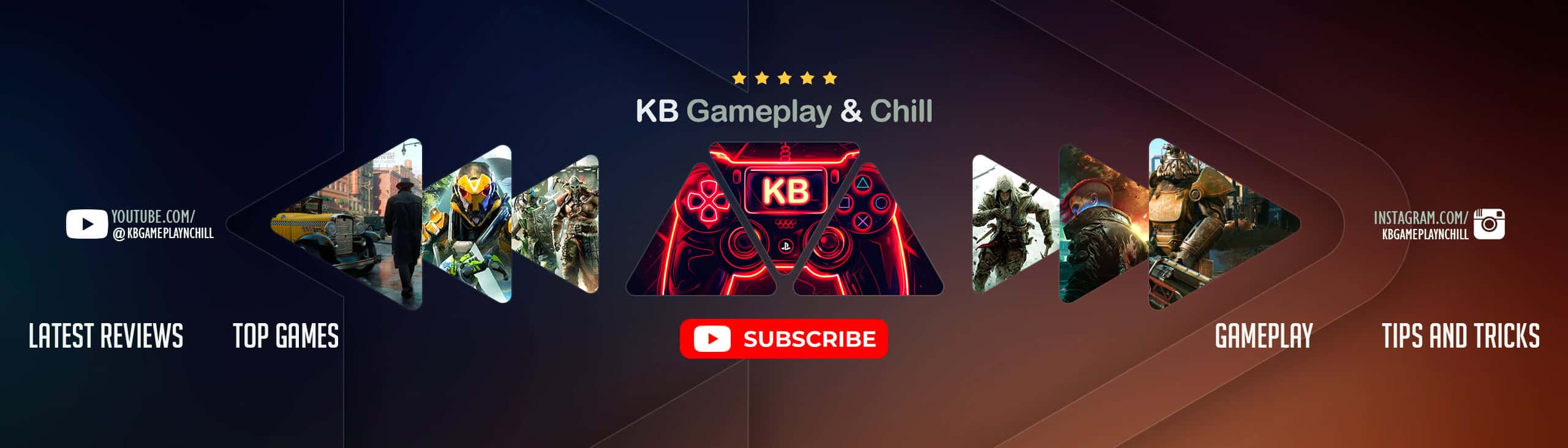Kellogg’s Armor and Gloves 3.0 — Many color choices and FULL RE-texture
HELLO GUYS, THE MAIN FILE IS THE BLACK 3.0 CHROME EDITION WITH LOGOS, GO SEE THE OPTIONAL FILES TO HAVE MORE CHOICES ! ENDORSE IF YOU LIKE IT !
LOOK IN THE PICTURE TO MAKE YOUR CHOICE
STATS UPGRADE AVAILABLE !
AVAILABLE HERE
SOON : Armor pieces (like combat armor stuff, synth, ect) assorted with my armor re-texture set !
NEW STUFF AVAILABLE :
GREY CAMO 1.0 CHROME EDITION : Based on the 3.0 chrome edition set (no logo only)
You can see a sample in the picture
WHITE 1.5 CHROME EDITION (left arm) :
– New HD texture for the white color (jacket and pant) and the left arm are now turn a shiny chrome thing ! To download it with NMM clic on the files button (optional files), there is also a no logo version.
3.0 VERSION : MAIN FILE CHROME EDITION
(no logo version in optional files)
What’s new from the original kellogg’s Armor ?
– CHROME EDITION => left arm metal piece shinny (go to the optional files if you prefer the old one)
– Better color contrast and re-color of all the outfit (gloves included)
– Old textures have been replaced by HD textures / and a texture big upgrade for the jacket
(everything was re-sized / resolution upgrade X4)
– Details upgrade and creations :
New seams on gloves and belts, also the bags on the back.
New HD pockets textures added (on front and back of the pant)
New HD button on the shirt and bags
New HD texture on the shoes, and shoelace texture upgrade
Some logos have been added on the 3 bags, and the jacket left pocket (see the optional files if you don’t like it)
Don’t hesitate a second to give me some ideas, i’ll be happy to help you with something. Don ‘t forget to endorse it if you like it !
The files works for male and female character
SOME TROUBLE TO INSTAL THIS ?
The best way to use it is to download the file manually from the nexus (or directly with the auto nexus download when you’ll see the button)
to do it manually : put the textures files to your fallout 4 data folder: the right way to follow is : C: => STEAM => steamapps => common => Fallout 4 => Data => Textures => armor => kellogg
If it’s your first dowload don’t forget to change your .ini files (look for the tutorial about it on the nexus site)