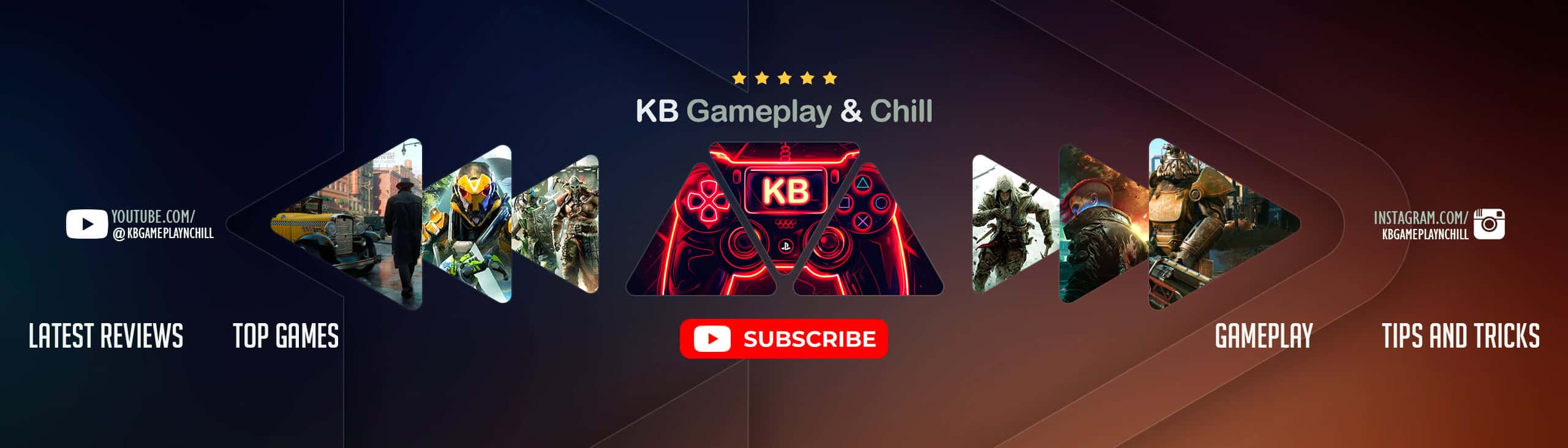Mod Re-Enabler
A simple .bat file that prevents the game launcher from disabling all your mods by setting Fallout4.ini and plugins.txt to Read-Only. Also opens the game launcher, but this can be disabled by deleting the last line of the file or putting :: in front of it.
If you use NMM, every time you open it it’ll ask if you want to set the files back to normal; say yes, then run this file once you’ve finished modding. To make your life even easier, enter the path to this file into “Fallout4->Custom Launch Command->Command” in the NMM settings and always choose “Launch Custom Fallout4”. If you don’t use NMM, just run the .bat once and you should be all good.
If you have the game installed anywhere except the default Steam install location, you’ll need to change the path in the last line to wherever you have Fallout4Launcher.exe stored.
Currently causes the Launcher to open twice. Not sure why, but someone much smarter than me will know.