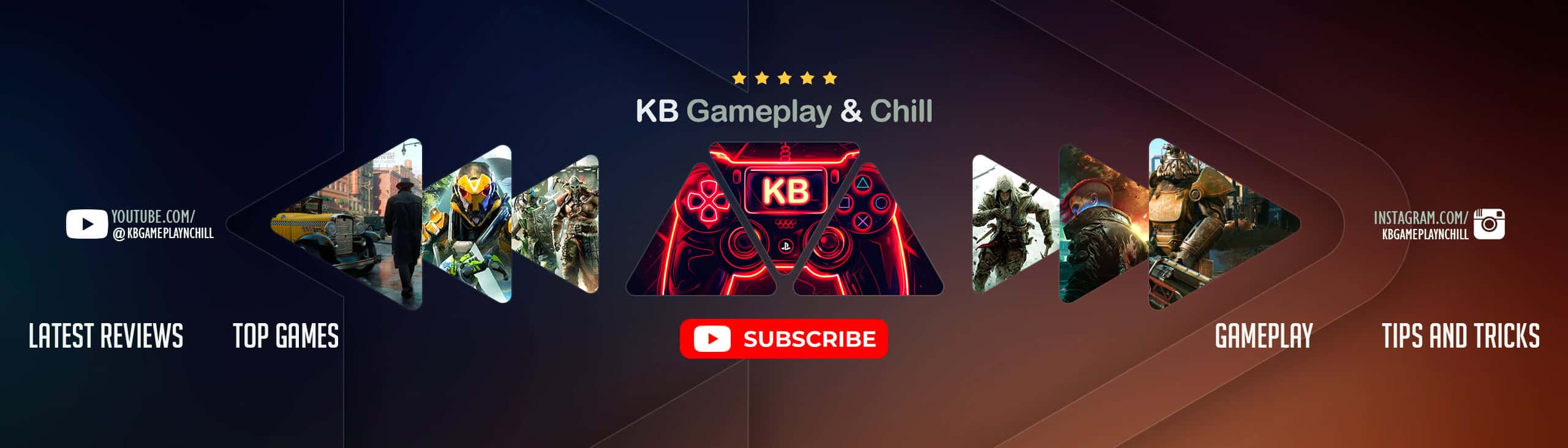Sugar Bloom II (ENB and ReShade)
ENB|ReShade preset based on Photorealistic Commonwealth
Add a bit more brightness and fruitiness to your game!
Not much I can really say about it you can see everything on the screenshots and the video.
Please go and check out the original preset this one is based of!
(clickable)
INSTALLATION:
– Go to ReShade.me and download ReShade Framework 1.1.0
– Open the .zip file and place all files inside of the Fallout 4 directory
– Copy and rename copied ReShade64.dll to “dxgi.dll”
– Download ENB v0.291
– Place everything from the ENB folder inside of the Fallout 4 directory
– Place all of the files of Sugar Bloom II in your Fallout 4 game directory. “…Steam\steamapps\common\Fallout 4” and overwrite all files
To turn of effect of shifting screen, go to ReShade, GemFX and search for Motion_Focus.
Then, just change 1 to 0, easy.
– Photorealistic Commonwealth by l00ping
– ReShade by Crosire
– SweetFX 2.0 by CeeJay.dk
– ENB by Boris Vorontsov
– MasterEffect by Marty McFly